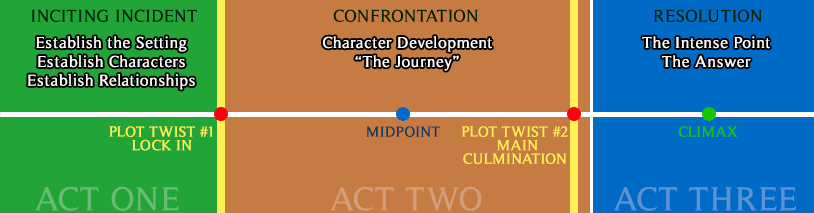
增加章节和场景
增加章节和场景非常简单。你可以把章节当作场景的文件夹。
很重要的一点是,我们需要将我们的故事分解成小块。为了理解我在说啥,我们将用小红帽作为样例来学习三幕式结构(Three Act Structure)。 (译者:据我所知,这应该是剧本的一种写作格式,类似于八股文,一般由开端、对抗和结局这三幕组成) 我们不会实际去做一个小红帽的游戏,这仅仅是为了解释如何分解一个简单的故事。
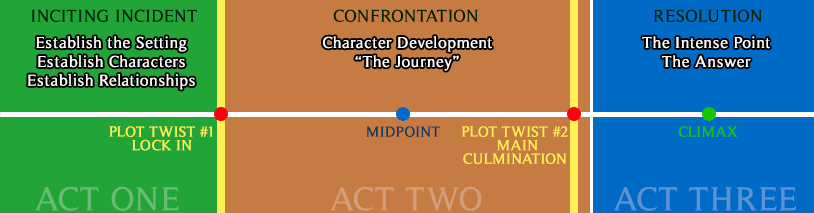
第一幕:激励(INCIDING INCENT)
场景 1: 我的小村庄
场景 2: 介绍小红帽和猎人
场景 3: 小红帽的任务
场景 4: 通往树林的路
场景 5: 遇到大灰狼
场景 6 -- (LOCK IN): 大灰狼到了奶奶家
第二幕: 冲突(CONFRONTATION)
场景 7: 大灰狼袭击奶奶
场景 8 -- (MIDPOINT): 大灰狼穿着奶奶的衣服开始独白,自述自己的诡计
场景 9: 小红帽最终到达奶奶家,然后描述奶奶的新特征
场景 10 -- (MAIN CULMINATION): 大灰狼袭击小红帽!
第三幕: 矛盾解决(RESOLUTION)
场景 11: 猎人到达.
场景 12 -- 高潮(CLIMAX): 猎人与大灰狼搏斗
场景 13: 猎人获胜,并安全地救出小红帽,然后一起回家。
And if you want to follow the Five Key Moments to the tee:
场景 14 -- (THIRD ACT TWIST): 狼的儿子发誓要报复猎人
场景 15: 故事的寓意
你可能会想知道为什么每章有多个场景。这主要有两个原因:
把它们分解成这样的场景会帮助你更容易改变思维,重新安排故事的结构。
修复问题或者找bug会更轻松
Now that we have a clear plot outline, we can now proceed to the next step!
Implementation
In this screenshot, I deleted everything. You can also start with an empty project. This way there is no other Scenes included and you can see how we can make them from scratch. The project file will look like this:
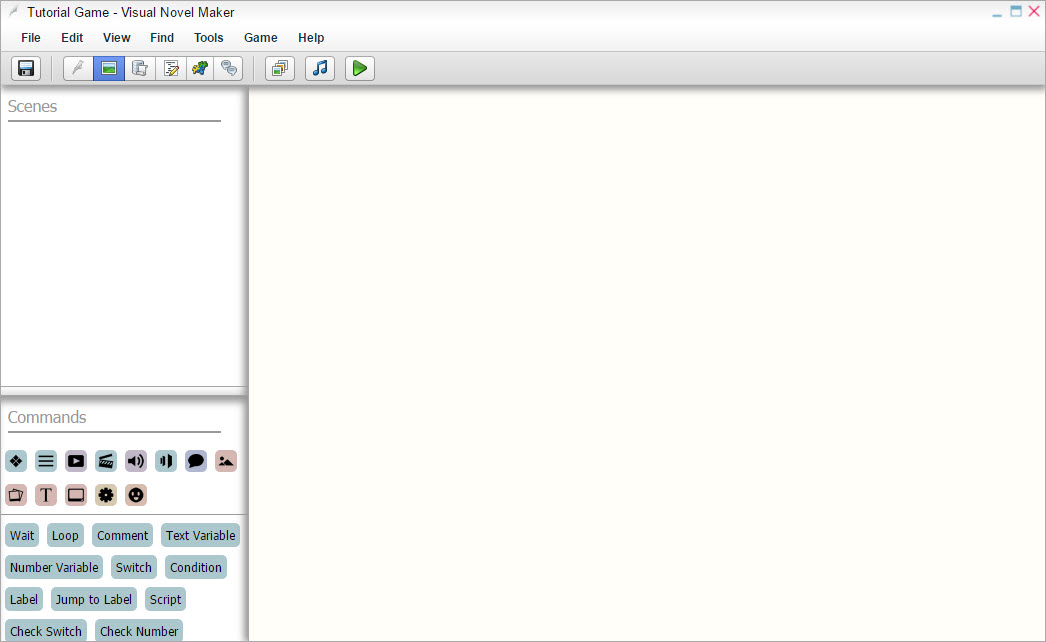
创建章节
首先我们将创建一个章节。你可以把它看作是一个包含所有场景的文件夹。虽然它们是不必要的,但它们会使你的项目有条理!
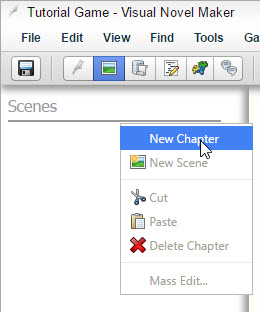
Once a chapter is created, simply press the 'New Chapter' and rename the chapter inside the Name box.
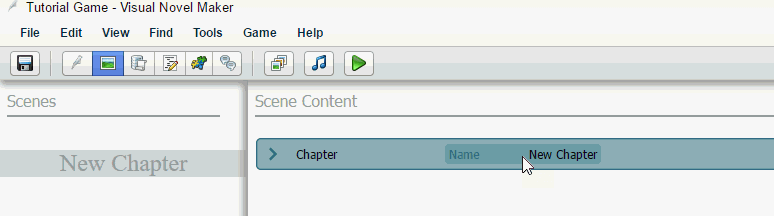
到最后,这个项目看起来会像这样:
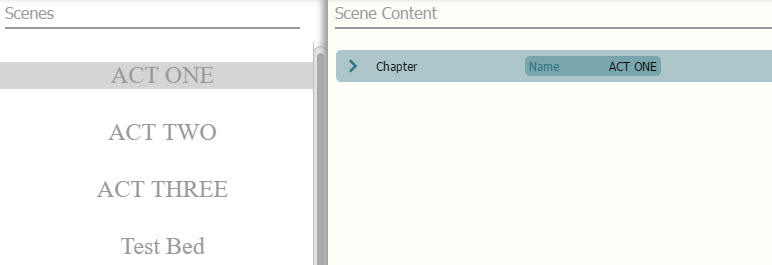
As you can see, I added an extra chapter called, Test Bed. The purpose of this chapter is to insert scenes where they are meant to test out certain functions without ruining all the other final scenes or clutter the important chapters with useless scenes. You can also think of it as a Sandbox, Debug Room or Developer's Playground. It's a good practice for organization purposes!
开始创作:创建场景
Now that we have created chapters, it's time for us to insert Scenes! This is where most of the actions of your game is happening. You cannot create Scenes unless there is a Chapter.
选择章节
右击Chapter然后点New Scene.
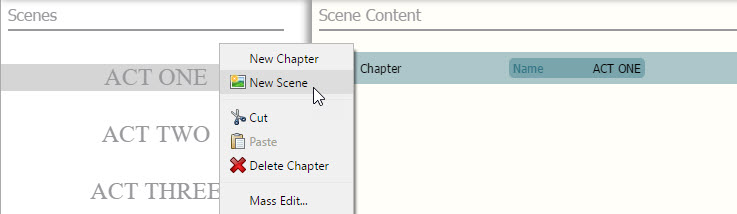
You will see a window called Scene Properties. Simply read the page for all the information about the window.
After creating your scenes, you will end up with something like this.
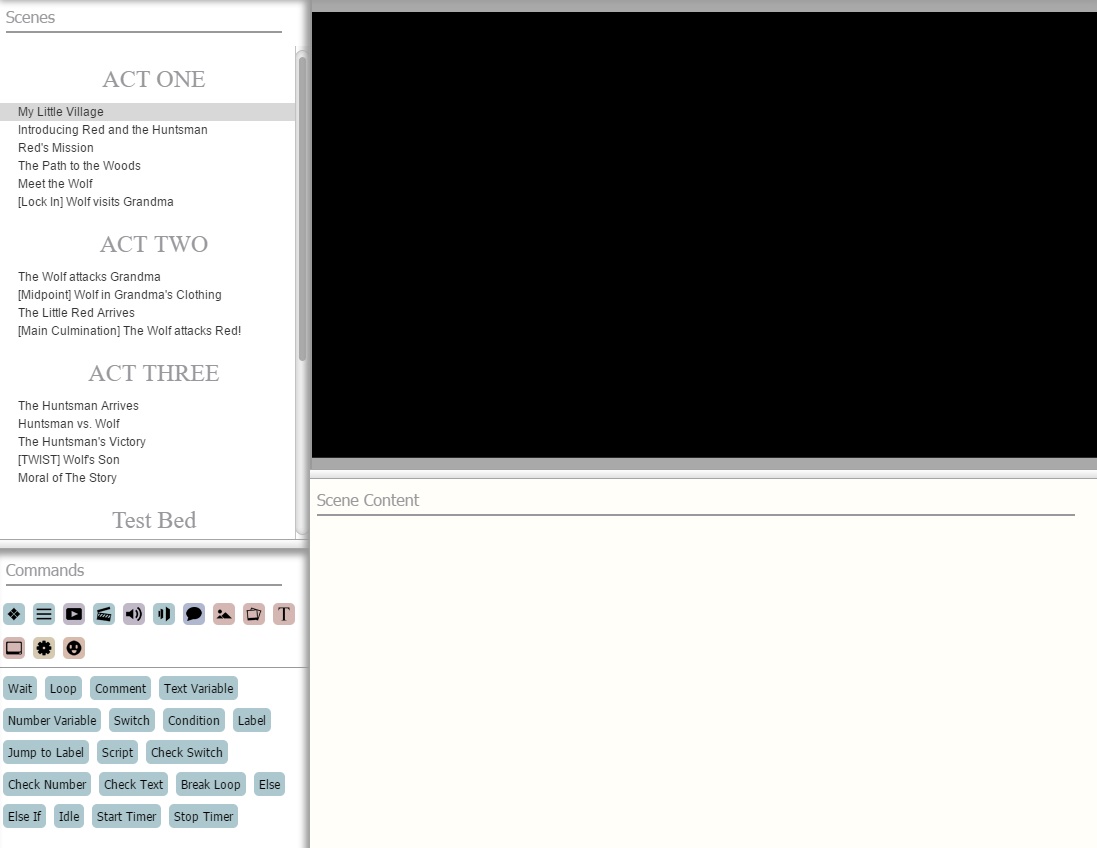
Now we're ready to start adding characters and the like! You can check our Importing Resources tutorial to import your own custom content.
Note:
You can put scenes under scenes. Like this!
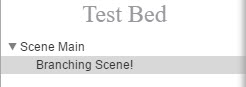
*This can be useful if you are a fan of Call Scene.