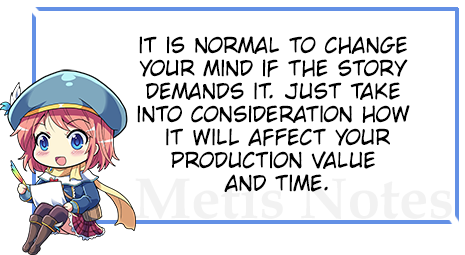
Let's Make a Simple VN!
Before we get started, here is a summary of a short visual novel we're going to make, We'll be using our StAR assets!
Here's a quick rundown of the sample project.
The Basic Premise
Sounds simple right? Now let's break down what we would like for our Dating Sim.
Basic Gameplay
Plot Outline
Exposition
Willow learns about Emma's crush on Ace. She decides to help out her best friend.
Willow finds out that Ace also has a crush on Emma but thinks she hates him.
Rising Action
Willow decides to help them get together! She establishes a plan. This includes scheduling what happens on that day such as dating spots.
Emma and Willow decides to pick up Ace when they see him in a bookstore. Misunderstanding ensues.
Climax
From here on out, depending on Willow's actions, her friends might not end up together.
Emma might think that Willow and Ace are a couple and misunderstanding ensues.
Falling Action
Emma and Ace work out their feelings for one another based on what happened that day.
Resolution
One of the three endings will occur.
Denouement
Willow laments that friends with boyfriends/girlfriends end up not hanging out more often.
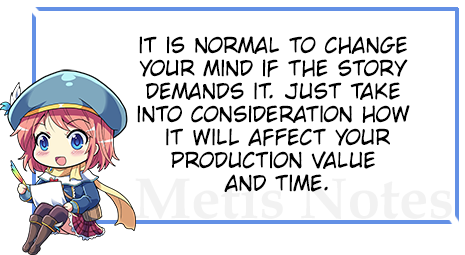
Setting up the Database
Before we proceed any further, I went ahead and set up the Character Database like this:
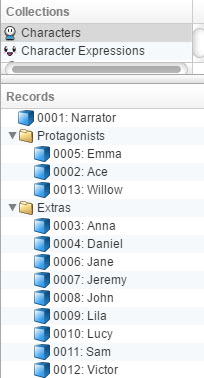

We know that Emma, Ace and Willow are the important ones. We aren't sure if we want the other characters yet, so for now, they will be in the Extras Folder and will be moved to a Supporting Character Folder when we need one.
To move all the entries inside a folder,
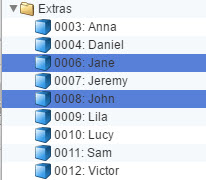
Make your First Scene
Let's create a basic scene to help you familiarize yourself on how to use the commands in Visual Novel Maker.
Understanding Choices and Labels
For this lesson, we will learn how to use Show Choices and Labels.
Learning the Basics: Switches and Variables
Now that we have an idea on how we want the story to be, this is the time to write a script. But since this is a tutorial we'll skip that process. What is important is how will we be able to create multiple endings. This is where Switches and Variables are very helpful! Make sure to read the respective page before proceeding!
Learning about Conditions
It is impossible to make a branching story game without Conditions, Switches and Variables! So make sure to read the previous lessons before delving into this one.
OPTIONAL: If you're feeling brave, try the Conditional Choices exercise!
Transitions and Change Scene
Finished an act and want to move forward? It's time to change the scene!